Gamepads and UT2004
Moderator: Admins
Gamepads and UT2004
I got my xbox 360 gamepad working with UT for carball - only problem is when gamepad is enabled in the settings my in-game view screen is auto turning...when I turn off enable gamepad the screen is fine - any idea on how to fix this so I can use gamepad without the annoying screen moving dealy. I tried moving the mouse to even it out - no dice 
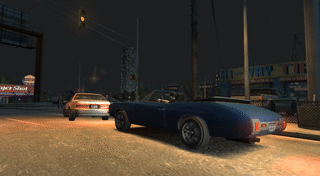
Re: Gamepads and UT2004
Try calibrating the deadzone of your joystick through windows?
edit: Also good idea. Mind sharing how you set it up if it's non-trivial?
edit: Also good idea. Mind sharing how you set it up if it's non-trivial?
Last edited by Ghosted on Thu Jun 09, 2011 7:51 pm, edited 1 time in total.
Friend + Friend + Friend - Titanfall = -1


Re: Gamepads and UT2004
My sugesestion is to reset the settings to
what they were then re try.
I have a problem like that with my joystrick, didnt do it when I first started.
Its forever looking downwards, unless I have a chordless
Joystick with a stabilizer.
You might need a different game pad, or try a joystick.
~Aly~
what they were then re try.
I have a problem like that with my joystrick, didnt do it when I first started.
Its forever looking downwards, unless I have a chordless
Joystick with a stabilizer.
You might need a different game pad, or try a joystick.
~Aly~
Re: Gamepads and UT2004
Ya try calibrating, good point Ghost.
- Variasaber
- Holy sh*t!
- Posts: 517
- Joined: Mon Aug 16, 2010 12:54 am
- Location: Wherever my scorpion takes me
- Contact:
Re: Gamepads and UT2004
Look at the source file where the controls are configured and look at the movement and looking axes. You only use two, but there's like 5 listed, and every gamepad is different. Some use axis X and Y, some use axis R and Q or whatever.
Sup folks
DD}VariaSaber
DD}VariaSaber
- CTC-JimRimya
- Site Admin

- Posts: 3926
- Joined: Wed Dec 12, 2007 8:31 am
- Contact:
Re: Gamepads and UT2004
Did you get this sorted? I'd like to try this for carball as well.
"The abyss gazes also into you"