Keybinding
Moderators: Admins, Map moderators
Keybinding
Do you ever wonder how players switch weapon so quick? Well, it's called "keybinds". There are 4 ways to do it.
1.Edit your ini file.
2.Use keybind pro
3. Mouse point sets.
4.Macro on keyboard (if available) or NOSTROMO game controller...fastest.
I personally use 1-3, but Keybind Pro is very noob friendly and great way to start.
Her's the link. http://www.mediafire.com/?ejx3bmc9d9cdmzk
If you have any question, just PM me and I'll help you get it started.
1.Edit your ini file.
2.Use keybind pro
3. Mouse point sets.
4.Macro on keyboard (if available) or NOSTROMO game controller...fastest.
I personally use 1-3, but Keybind Pro is very noob friendly and great way to start.
Her's the link. http://www.mediafire.com/?ejx3bmc9d9cdmzk
If you have any question, just PM me and I'll help you get it started.
Re: Keybinding
I use my mouse wheel.
Re: Keybinding
That's default, to slow, this will speed you up.rimmer59 wrote:I use my mouse wheel.
Re: Keybinding
or i press, 1,2,3,4,5,6,7,8,9,or 0. And sometimes Q.
- x-GAMBIT-x
- Cock-docker
- Posts: 2500
- Joined: Wed Apr 30, 2008 5:30 am
- Location: Minnesota
- Contact:
Re: Keybinding
Haha thats what I do to, I'm to lazy to setup keybind for weapons.rimmer59 wrote:I use my mouse wheel.
Allthough I do have the deemer keybind.
other than that I throw the crummy weapons away.

D/L Maps for CTC Server+More-> http://ctc-map-downloads.synthasite.com

Gambit Just Dealt You The Card of Death!!!!!
Re: Keybinding
Not to change subject but im horrible at this also - I need to do it with Bad Company 2 - I don't know how many times I've thrown a med kit at an enemy instead of the weapon I was cycling through to get to shoot at them 
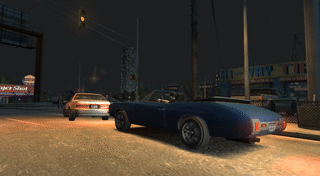
Re: Keybinding
I like keybind pro (I must be a noob). The gaming mice are great with those extra buttons and all. Makes for some good use of keybinding. I have the G500 with 3 side buttons, and use them for mic activation, shield, and shield pop. The cool thing about the shield keybind is it's activated as long as you hold it down. Upon release it goes to the previous weopon used. I played with a regular mouse for years... and never knew what I was missing. I also have my left Alt key set to horn2.

- x-GAMBIT-x
- Cock-docker
- Posts: 2500
- Joined: Wed Apr 30, 2008 5:30 am
- Location: Minnesota
- Contact:
Re: Keybinding
I guess I have more than one key bind I also use the buttons on my mouse for mic and I think for entering vehichles.

D/L Maps for CTC Server+More-> http://ctc-map-downloads.synthasite.com

Gambit Just Dealt You The Card of Death!!!!!
Re: Keybinding
Keybind Pro does all the work, you just drop "3" files in your systems folder, then go to setting/input and pick whatever you want.WarDad71 wrote:Not to change subject but im horrible at this also - I need to do it with Bad Company 2 - I don't know how many times I've thrown a med kit at an enemy instead of the weapon I was cycling through to get to shoot at them
Re: Keybinding
Name=mudpuppet<+>
Character=SarahPalin>Vag.rash
Sex=Undetermined.wtF_
1=Speak Public
2=Speak Team
3=SwitchWeapon 2
4=SwitchWeapon 4
5=SwitchWeapon 6
8=suicide
9=dropflag
F1=ShowScores
F2=InGameChat
F3=TeamTalk
F5=MyMenu
F6=ServerInfo
F7=ShowStats
F8=NextStats
F9=shot
F10=ShowVoteMenu
F11=MusicMenu
F12=ToggleRadarMap
F24=AltFire
A=SwitchWeapon 8
B=Duck
D=StrafeLeft
E=SwitchWeapon 1
F=MoveBackward
G=StrafeRight
H=SwitchWeapon 3
j=SwitchWeapon 9
M=mymenu
Q=SwitchWeapon 10
R=MoveForward
S=SwitchWeapon 7
T=use
V=SwitchWeapon 0
W=playvehiclehorn 0
X=SwitchWeapon 5
Y=ThrowWeapon
Z=cbquickflip
Backspace=Jump
CapsLock=LookToggle
End=CenterView|ACTOR ALIGN SNAPTOFLOOR ALIGN=1
Escape=ShowMenu
Insert=dwmenu
ScrollLock=Mutate UT2VoteMenu
Shift=VoiceTalk
Space=Jump
Tab=Type
Tilde=ConsoleToggle
LeftMouse=Fire
MiddleMouse=MoveForward
RightMouse=AltFire
MouseWheelDown=NextWeapon
MouseWheelUp=PrevWeapon
Mouse4=ToggleBehindView
Character=SarahPalin>Vag.rash
Sex=Undetermined.wtF_
1=Speak Public
2=Speak Team
3=SwitchWeapon 2
4=SwitchWeapon 4
5=SwitchWeapon 6
8=suicide
9=dropflag
F1=ShowScores
F2=InGameChat
F3=TeamTalk
F5=MyMenu
F6=ServerInfo
F7=ShowStats
F8=NextStats
F9=shot
F10=ShowVoteMenu
F11=MusicMenu
F12=ToggleRadarMap
F24=AltFire
A=SwitchWeapon 8
B=Duck
D=StrafeLeft
E=SwitchWeapon 1
F=MoveBackward
G=StrafeRight
H=SwitchWeapon 3
j=SwitchWeapon 9
M=mymenu
Q=SwitchWeapon 10
R=MoveForward
S=SwitchWeapon 7
T=use
V=SwitchWeapon 0
W=playvehiclehorn 0
X=SwitchWeapon 5
Y=ThrowWeapon
Z=cbquickflip
Backspace=Jump
CapsLock=LookToggle
End=CenterView|ACTOR ALIGN SNAPTOFLOOR ALIGN=1
Escape=ShowMenu
Insert=dwmenu
ScrollLock=Mutate UT2VoteMenu
Shift=VoiceTalk
Space=Jump
Tab=Type
Tilde=ConsoleToggle
LeftMouse=Fire
MiddleMouse=MoveForward
RightMouse=AltFire
MouseWheelDown=NextWeapon
MouseWheelUp=PrevWeapon
Mouse4=ToggleBehindView

Re: Keybinding
T2 got me to using it years ago - I always install it on a clean install but I only change simple things like vehicle alternate horn and a couple things like side mouse button for shield gun, but as far as shortcuts for a particular weapon I haven't really done such.Beltamaxx wrote:Keybind Pro does all the work, you just drop "3" files in your systems folder, then go to setting/input and pick whatever you want.
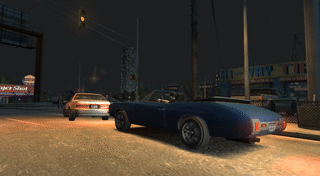
Re: Keybinding
OMG!!! All my keys are default. Exept for voice chat, I use (H).
- CTC-JimRimya
- Site Admin

- Posts: 3926
- Joined: Wed Dec 12, 2007 8:31 am
- Contact:
Re: Keybinding
You should change up some keys, rimmer, and you'll notice you play better. I used to hit 4 for the shock rifle for the longest time. It worked so well for me, and I sometimes still do it. LOL
I also have some custom aliases in my user.ini. Here they are:
To use them, I have these lines further down:
I then have these keys (I, F7, U) bound to buttons on my mouse.
The 'hammer' one is the best. With the press of one button, Iswitch to shield gun, and start the primary fire (load up the impact). Then when I release the button I jump (automatically, don't have to press space) and then switch back to the last weapon I was using. By the time I've switched back, I'm up on that ledge above me and ready to fire! It really helped my with my shield jumping. So easy too!
The 'linky' one is easy too... one button and you switch to the link and altfire to heal vehicles or whatever. Then switch back when you release.
I also have some custom aliases in my user.ini. Here they are:
Code: Select all
Aliases[36]=(Command="SwitchWeapon 1 | Button bFire | OnRelease Jump | onrelease switchtolastweapon",Alias="Hammer")
Aliases[37]=(Command="SwitchWeapon 5 | Button bAltFire | onrelease switchtolastweapon",Alias="linky")
Aliases[38]=(Command="switchweapon 1 | AltFire | onrelease switchtolastweapon",Alias="qshield")Code: Select all
I=Hammer
F7=qshield
U=linky
The 'hammer' one is the best. With the press of one button, Iswitch to shield gun, and start the primary fire (load up the impact). Then when I release the button I jump (automatically, don't have to press space) and then switch back to the last weapon I was using. By the time I've switched back, I'm up on that ledge above me and ready to fire! It really helped my with my shield jumping. So easy too!
The 'linky' one is easy too... one button and you switch to the link and altfire to heal vehicles or whatever. Then switch back when you release.
"The abyss gazes also into you"
Re: Keybinding
....... wow looks complicated......DAD!!!!
Re: Keybinding
i just have lg and shock set to mousewheel up and mousewheel down...too lazy to do much else
is it possible to change adren combos, id like to change berserk to sss?
is it possible to change adren combos, id like to change berserk to sss?
